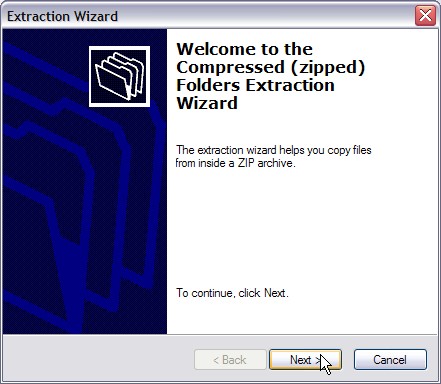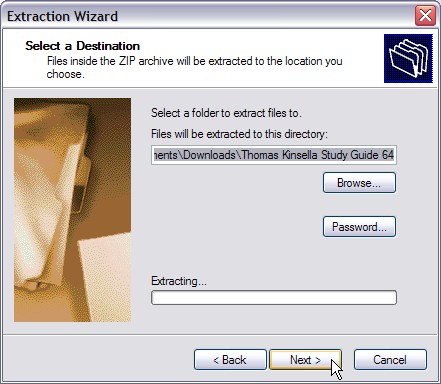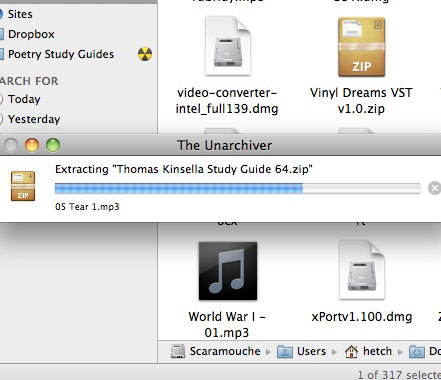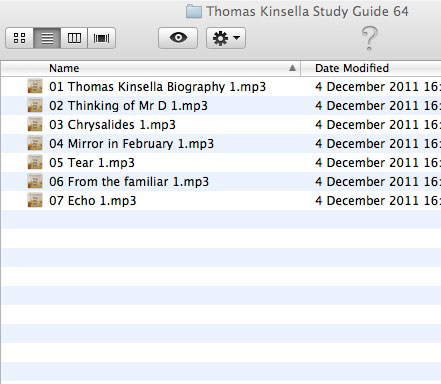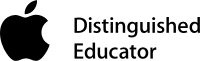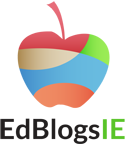Our downloadable Poetry Study Guides each consist of several mp3 files that have been compressed into a single zip file. A zip file contains one or more files that have been compressed to reduce file size and, in our case, lessen the time it takes to download. Therefore, once you have downloaded this file successfully, you will have to ‘unzip’ it i.e. extract the actual mp3 files from it.
On Windows (XP/Vista/7):
Step 1. Open the folder where the file was downloaded. Right-click on it and select ‘Extract All…’
Step 2. Click ‘Next >’.
Step 3. If you want to the mp3s to be extracted to a particular folder, click ‘Browse…’ and select it. Click ‘Next >’
Step 4. Job done! Make sure ‘Show extracted files’ is ticked and click ‘Finish’.
On Mac:
Step 1. Find the zip file in the folder you downloaded it to. Double-click on the file.
Step 2. Watch as the files are extracted.
Step 3. Job done!