I’m here in the town hall in Claremorris, hidden up on the balcony watching our school musical ‘Hairspray’ and typing this blog post. It’s fitting that while looking at the results of an incredible collaboration between staff and students, I’m also thinking about how easy online collaboration is and how much easier it’s made my life as a teacher.
Every year we participate in the Concern Debates, but finding the time to tease out the subtleties of each motion; to divide up the topic between the four speakers; to edit and re-edit the speeches and yet leave enough time to learn them off – all of this is a real challenge. Last year however, we started using an online learning environment and seriously, it’s made my life so much easier. The team pick a time that suits them – let’s say Tuesday evening at 9pm – then we all log on and tease out how we’re going to approach the motion. Everyone can ‘talk’ at once and still achieve loads; we can send each other links to relevant articles online; the team can post their speeches; critique each other’s work; anticipate opposing arguments and generally make the kind of progress that simply isn’t possible during a half hour meeting at lunch!
We use www.edmodo.com which is basically like facebook for education. Some of the time I take part but increasingly I feel like the team don’t really need me (which is great: independent learning is where it’s all at if you ask me!). Getting closer to the debate they can work together from the comfort of their own homes every evening. Honestly, I don’t know how we ever managed to take part in the debates without it. So at the risk of giving away the secret of our modest success so far (we’ve got one victory under our belts!) can I suggest that if you’re doing the debates and NOT using an online forum, you need to jump on this bandwagon pronto.
Setting up an account is instant: go to www.edmodo.com, click on “I’m a teacher”, create a group (we’ve given ours the very original label “Debating”), give the code to students, then they create an account using this code and voila, you’ve got an online classroom up and running. You can also give the code to any interested students who didn’t make the debating team or who decided they want to help but don’t want to actually speak out loud in public. Once the group is full you can change the code to prevent randomers from crashing the party (in a virtual sense!).
The possibilities are endless. I use edmodo for all of my class groups, so do the Claremorris coder dojo group and I’m told there are GAA teams and community groups up and down the country using it too. You don’t need to use edmodo though – I don’t want to come across like they’re my sponsor or something! Google docs works – I read a blog post recently from a proud dad whose son and his mates were using google docs to collaborate on a feature length film script! Twitter could work too if you used a hash tag specific to your group but this would be a very public way of preparing for a debate 😉 And hey, with class sizes getting bigger all the time, corrections piling up, CPD and Croke Park hours, anything that helps us to use our time more efficiently is a god send. If you want to know any more send me a message by clicking the feedback button on the left side of this page.


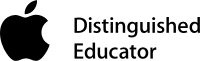
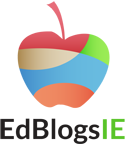


2 responses to “Virtual Collaboration”