ICT for Technophobes
Step 1: Use what’s already there!
Google – do a search & a list of search options will appear along the left side of the page.
Find exactly what you need by clicking on:
-
Images
-
Videos
-
News
-
Pages from Ireland
-
More search tools – reading age (click on “web” to find “more search tools”)
YouTube – if searching in class, you can scroll down to the very bottom of the page, you can select “safety” and turn it to “on” to avoid inappropriate content popping up.
Wikipedia – find languages on the left hand side and select “simple English”.
Also, students may find wikiquote useful for writing essays.
Websites I may have mentioned at the conference:
Check if they’re blocked by your school filter – every school seems to be different! We have 2 lines in to the school, one unfiltered for teachers & a filtered one for students.
Developing vocabulary and grammar awareness:
www.kwarp.com/portfolio/grammarninja
Timing exercises:
Creating online newspapers from word documents:
www.issuu.com (might be blocked by school filter)
Speeches and talks on every topic under the sun:
Photography:
http://www.worldpressphoto.org/
Step 2: Learning from other teachers:
Reading, writing, listening and speaking are the skills we want students to develop – using audacity develops their listening and speaking skills as well as their digital literacy. Also, they can all be talking at once and still achieving something! Which is nice!
Download audacity – go to www.audacity.sourceforge.net
You will also need to install www.lame.sourceforge.net – all files need to be saved as mp3s and this allows you to do it.
Most students (and adults including me!) I’ve come across are programmed to always choose “file save as”. However, if you do this with an audio file it will save as just so much gobbledigook! Instead you need to train them (and yourself) to select “file, export as mp3”.
Remember, having audacity on your computer isn’t enough, you also need lame which encodes the sound waves as mp3s.
More advanced tips:
I’ve noticed that it can be very slow when students are trying to upload recordings they’ve made to edmodo. Our tech guy figured out that we had a very high download rate on our school internet but a very slow upload rate so he contacted the people who provide our internet and balanced it out better.
If you have your own blog and want to embed audio files, you need someone to host your audio online. I use www.soundcloud.com – they have hours of free audio hosting before you hit the limit, after which you have to pay money to upload any more (or you could just create a second account!)
Step 3: Set up a blog
Setting up a blog is easy. Figuring out how to create categories, add tags, photos, videos etc is a little more time consuming! The blog platforms I see teachers using the most are
www.edublogs.org (however I heard a rumour recently that they no longer host videos)
Basically running a blog helps you and your students to be more organized. Everything you (and they) need is sorted into categories and available at the click of a button. Blogging also helps you to realize that the content is everywhere – so it’s really what we get our students to DO with the content that matters. Other advantages include less time standing at a photocopier and less panic as exams approach as your notes are available anytime, anywhere to anyone. Oh, so you do have to be OK with sharing your notes…
10 blogs being run by English teachers in Ireland:
http://www.sccenglish.ie/ Julian Girdham is the King of blogging and if you haven’t discovered his site yet you’re in for a treat! He’s here today and presented on ICT at iNOTE last year; search his site for incredible resources on this and everything English related.
http://calasanctiusenglish.blogspot.ie/ Elaine Dobbyn, former NUIG Lit n Deb head recently returned to her native Galway and is now blogging from Oranmore – great posts, links and tips. (She’s involved in INOTE and is here at the conference – if you see her do say ‘hi’).
http://dgsenglishdept.blogspot.com/ Formerly the responsibility of the aforementioned Elaine Dobbyn, this blog has passed into the very capable hands of Louise Donohoe who is blogging up a storm since September (she’s here at the conference somewhere too I’m told! Hello!)
http://meighan.edublogs.org/ This blog is full of really great observations, quotes, posts and links from Laura Meighan who teaches in Gormanstown. She once gave me a lift to the train station in Dublin. As a culchie from Mayo I really appreciated it!
http://juliecullen.weebly.com/5th-year-blog.html Julie Cullen is one of those teachers I’d never have gotten to know if it wasn’t for Twitter – she runs a great blog with different sections for each year group which has loads of ideas, posts, links.
http://6thyearenglish.tumblr.com/archive Katie Molloy’s blog for her 2012 Leaving Cert class is now archived but there’s still a serious amount of really valuable resources available here. (Katie’s here today too – hi Katie!)
http://collegebookclub.weebly.com/index.html Another great blog with heaps of resources for teaching English from Eve Roche, also in attendance today. Hi Eve!
http://newenglishirl.blogspot.ie/ I had to take to twitter to uncover the mystery identity of the teacher running this blog – his name is Eoghan Evesson. And this is a blog you don’t want to miss!
http://bccnsenglish.com/ Also run by a teacher/teachers I haven’t yet had the pleasure of meeting in person; some excellent resources and links here.
http://5j2012msgreville.wordpress.com/category/english-education/ Run by Natasha Greville, this site includes some great posts about teaching as well as lots of useful resources for English.
And there’s my blog www.leavingcertenglish.net
Step 4: Make connections
Join twitter to connect with other English teachers to swop ideas, resources & occasionally to whinge about the corrections you have piling up! Also, every Monday evening there’s a discussion on education issues on twitter. You don’t even need an account to follow what’s going on (referred to as lurking!) – just search for #edchatie or @fboss (he moderates brilliantly – he’s a former Art teacher who works for the NCTE).
If you can go to the CESI conference in February and/or the ICT in Education conference in Tipperary IT in May. Contact CESI on www.cesi.ie
10 English teachers (based in Ireland) to follow on Twitter:
@evelynoconnor @sccenglish @Elaine_Dobbyn
@brighidcannon @cullej29 @tashagreville
@ConnollyTrevor @newengblog @levdavidovic @portenglish
Step 5: VLE: There are lots of options out there.
Moodle is the most popular in Irish schools but you need someone in your school to do the techie bit and set it up. It costs a small amount of money so you’d need a few teachers on board to justify it.
www.icsgrid.ie Schools pay per user for this VLE but the courses are already set up for you in all of the major subject areas for both Junior and Leaving Cert.
www.edmodo.com – this is the one I use. I’ll be showing you this in action at the conference.
Make sure you do a quick survey of all students to see if they have internet access, how reliable it is, if they have to share one computer with many siblings. You’ll also need an ‘acceptable use policy’. Let parents know you’re using it in case they have any concerns.
Step 6: Create resources
To increase motivation make each group responsible for one aspect of the course. Tell them the Junior Certs are relying on them to create good resources for them to revise with (this may or may not work!). I generally go with groups of four.
If you buy flipcams don’t get ones with AA batteries – make sure they’re plug-in-able!
Step 7: Share with other teachers!
It’s kind of obvious but if we shared resources and ideas more we’d all have less to do!
UPDATE:
Some more English teachers to follow on twitter – hope you don’t mind me outing you but if anyone does, send me an email and I’ll take you off the list! @Reve111 @NecieDon@susandhealy @ecenglish13 @gerinclare @Bcs_historydept @ClassiebawnKarl @treasanc @Kate_e_Ryan @DavidClarkeDub @KieransEnglish @gemmacorcoran3 @rsbeaver @RuthRkelly @GerADoyle @MrMcArdle @Markievicz @lcenglish1 @leenbre @eesxxx @MsFCampbell @JanetteCondon @HeleneOKeefe
And more English teacher blogs:
www.cbcenglishdep.blogspot.com
www.stmarysenglish13.blogspot.ie

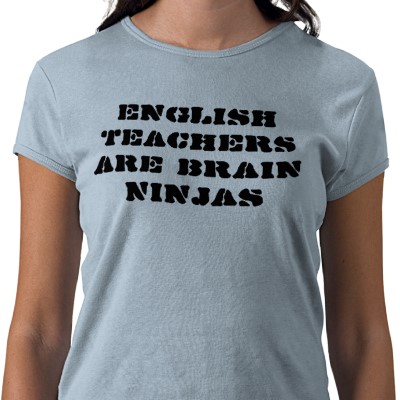
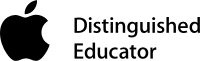
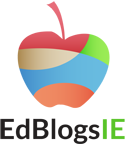


5 responses to “INOTE notes”